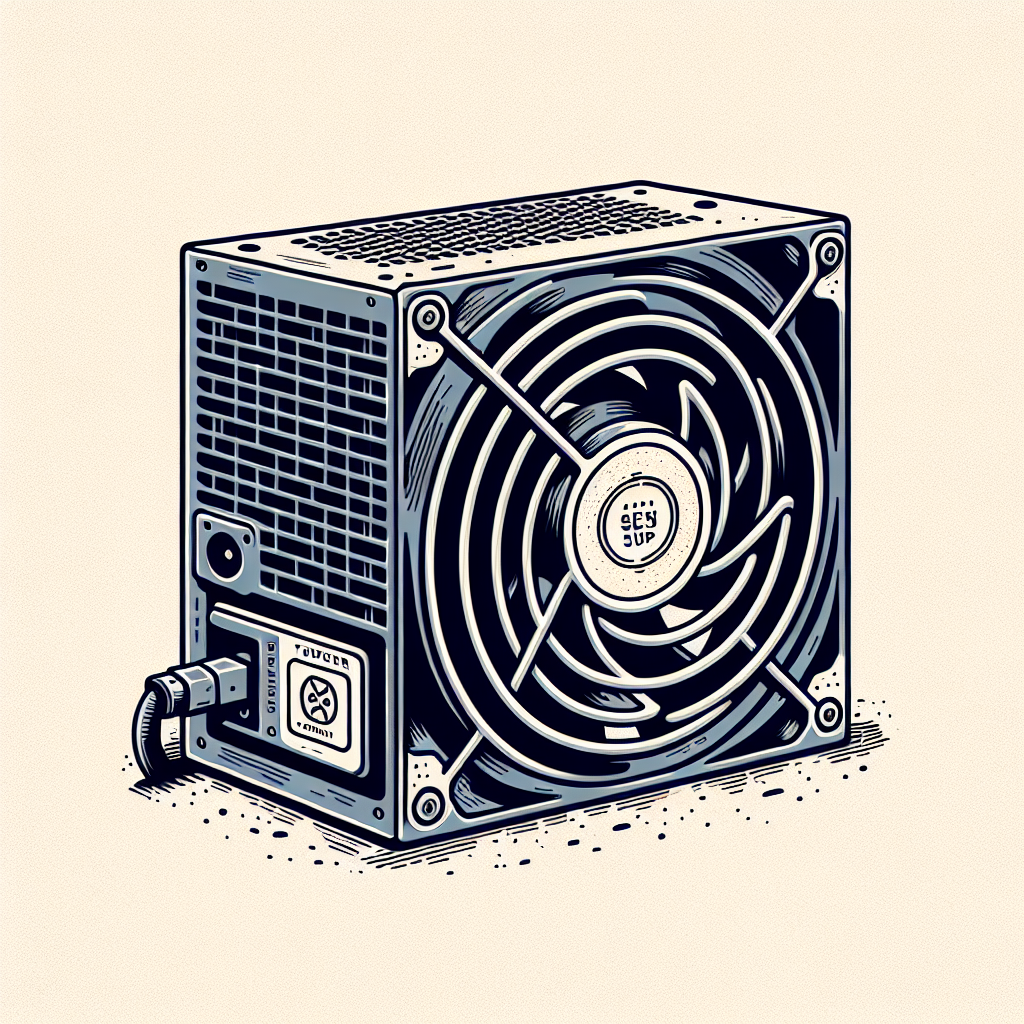Understanding Power Supply Fan Noise
A noisy power supply fan can be an annoying issue for many computer users. This noise can range from a soft hum to a loud whirring sound, which may disrupt your work or gaming experience. Understanding the reasons behind this noise can help you diagnose the issue and seek resolutions.
Common Causes of Power Supply Fan Noise
| Cause | Description |
|---|---|
| Dust and Debris | Accumulation of dust can hinder the fan’s performance, causing it to work harder and generate noise. |
| Fan Age | Older fans may wear out over time and start producing more noise due to mechanical fatigue. |
| Improper Installation | If a power supply is not installed correctly, it can lead to vibrations that increase noise levels. |
| Electrical Issues | Electrical problems can cause the fan to operate erratically, resulting in noise. |
| Overheating | Fans may run loudly if the power supply is overheating due to increased load or poor ventilation. |
Assessing the Noise
Before jumping to solutions, it is essential to assess the type of noise your power supply fan is making. Different sounds can indicate different issues:
- Humming: This often indicates a low-frequency buzz due to vibrations.
- Whirring: A faster whirring noise may point to a fan that is straining to keep up.
- Clicking: Clicking sounds can indicate loose components within the fan or power supply.
- Grinding: Grinding noises may suggest that the fan bearings are failing.
Effects of Noisy Fans
While a noisy power supply fan may seem like a minor annoyance, it can also indicate underlying issues:
- Heat Build-Up: Excessive noise may suggest that the fan is not operating efficiently, leading to overheating.
- System Failure: A failing fan can lead to a power supply failure, potentially damaging other components.
- Interruption: Noise can disrupt your focus and productivity, especially in a workspace.
Solutions to Mitigate Power Supply Fan Noise
Here are several potential solutions to reduce or eliminate the noise from your power supply fan:
1. Clean the Power Supply
Dust is a common culprit for fan noise. Regularly cleaning your power supply can drastically reduce noise levels:
- Turn off your computer and unplug it.
- Open the case and carefully remove the power supply.
- Use compressed air to blow out dust from the fan and vents.
2. Check Installation
Ensure that the power supply is properly secured. Incorrect installation can lead to vibrations:
- Confirm that all screws are tight.
- Check that the power supply is aligned with the mounting area.
3. Replace the Fan
If the fan noise persists after cleaning, you may need to consider replacing it:
- Purchase a compatible fan with good reviews for noise levels.
- Follow the power supply’s instructions for safe replacement.
4. Use Sound Dampening Materials
You can also apply sound dampening materials inside your case to absorb noise:
- Foam mats or acoustic panels can be effective.
- Ensure that ventilation is not obstructed.
5. Monitor Power Supply Load
Overloading your power supply can lead to overheating and increased fan noise:
- Check the wattage of your power supply and compare it to your system’s needs.
- If necessary, upgrade to a higher wattage power supply.
When to Seek Professional Help
If you have tried the above solutions and the fan noise continues, it may be time to consult a professional. Persistent noise can sometimes point to failing components within the power supply.
Conclusion
In summary, a noisy power supply fan can be caused by several factors, ranging from dust accumulation to mechanical issues. Identifying the source of the noise and taking appropriate action can help ensure your power supply operates smoothly and quietly, thus prolonging the life of your components. Regular maintenance and careful monitoring of your system can prevent future issues and keep your setup running efficiently.