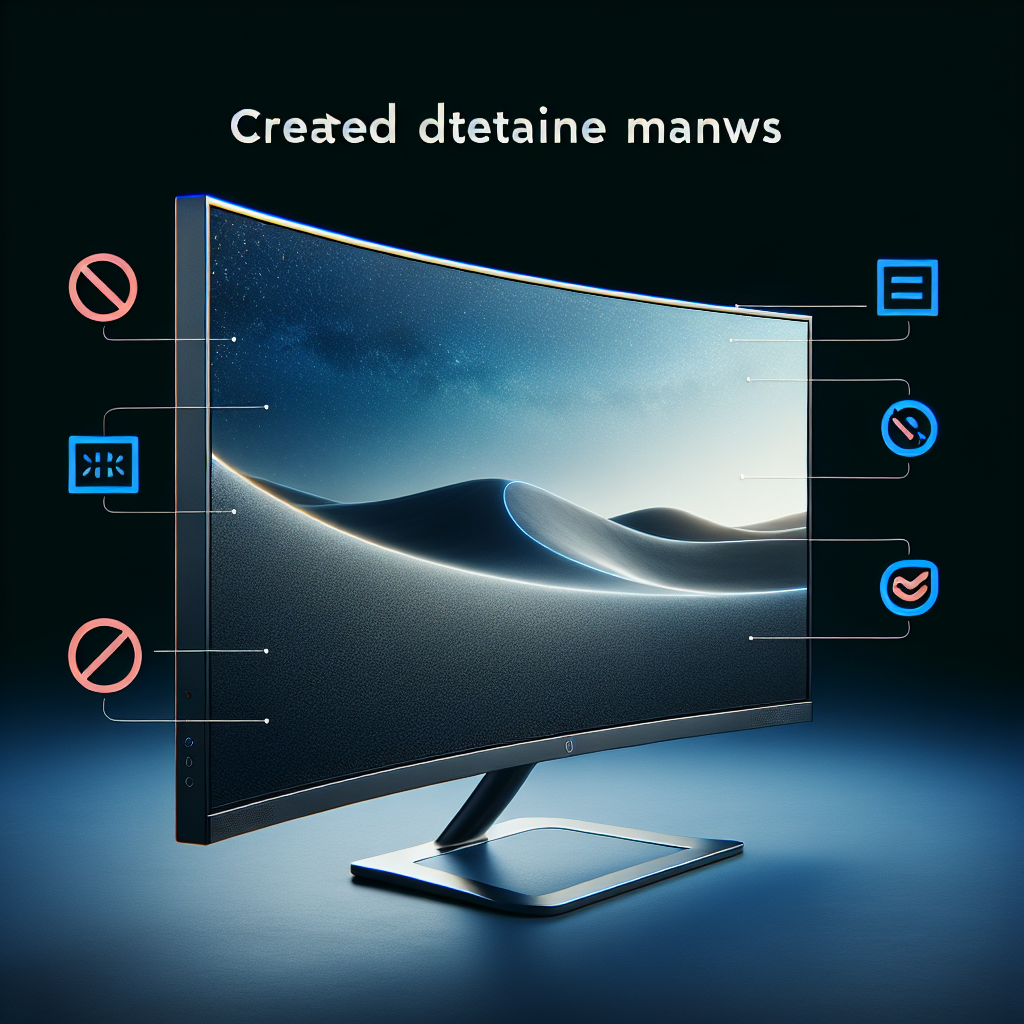Curved monitors have become increasingly popular in the world of technology, primarily due to their ability to enhance the gaming and viewing experience. A curved monitor, as the name implies, features a curved display, designed to provide a more immersive experience by mimicking the natural curvature of the human eye. This article delves into what a curved monitor is, its benefits, and how it differs from traditional flat monitors.
Understanding Curved Monitors
Curved monitors offer various advantages over flat monitors, such as improved immersion and enhanced viewing angles. The curvature of the screen helps to cover a greater field of view, making the experience more natural and engaging.
Key Features of Curved Monitors
- Immersive Experience: The curvature of the monitor wraps around the viewer, creating a more immersive viewing experience compared to flat monitors.
- Reduced Eye Strain: The curved design helps reduce eye strain as it minimizes the need for the eyes to move across the screen frequently.
- Enhanced Depth Perception: The curvature adds a sense of depth to the content, making visuals appear more lifelike.
Types of Curved Monitors
Curved monitors come in various types, each designed to cater to different needs and preferences. Let’s delve into the three primary types of curved monitors.
1. Ultra-wide Curved Monitors
Ultra-wide curved monitors offer a broader aspect ratio, usually 21:9, compared to the traditional 16:9 aspect ratio found in most flat monitors. This provides a wider field of view, making them ideal for gaming, multimedia consumption, and productivity tasks.
2. Gaming Curved Monitors
Gaming curved monitors typically feature higher refresh rates, lower response times, and added gaming-specific features such as G-Sync or FreeSync, designed to significantly enhance the gaming experience.
3. Professional Curved Monitors
These monitors are designed for professional use-cases such as video editing, graphic design, and other creative tasks. They often come with higher resolution displays and color accuracy to meet the demands of creative professionals.
Comparison: Curved Monitors vs. Flat Monitors
To better understand the advantages of curved monitors over flat monitors, the table below highlights some key differences:
| Feature | Curved Monitor | Flat Monitor |
|---|---|---|
| Immersion | High | Medium |
| Eye Strain | Reduced | Varies |
| Viewing Angles | Enhanced | Standard |
| Field of View | Wider | Narrower |
| Depth Perception | Enhanced | Standard |
While both curved and flat monitors have their own set of advantages, curved monitors are generally considered superior in terms of immersion and overall viewing experience.
Benefits of Curved Monitors
Curved monitors provide several benefits that make them a popular choice among gamers, creative professionals, and regular users alike.
Improved Immersion
The curvature of the screen creates a panoramic effect, wrapping around the viewer and enhancing the overall sense of immersion. This feature is particularly beneficial for gaming and watching movies.
Reduced Glare
Curved monitors help reduce glare by minimizing reflections from external light sources. This ensures a more comfortable viewing experience, free from distracting reflections.
Better Viewing Comfort
The natural curvature of the screen aligns with the curvature of the human eye, reducing the need for eye movement across the screen, thereby reducing eye strain and fatigue.
Enhanced Multi-Tasking
Ultra-wide curved monitors offer a larger screen real estate, allowing users to open multiple applications side by side without the need for multiple monitors. This can significantly enhance productivity, especially for professionals.
The curved design also helps in maintaining a consistent viewing distance, which can be beneficial for tasks that require precision and prolonged focus.
Potential Drawbacks of Curved Monitors
Despite their numerous benefits, curved monitors also have a few drawbacks that users should be aware of before making a purchase.
Cost
Curved monitors tend to be more expensive than their flat counterparts. The advanced technology used in the curvature and the additional materials often contribute to the higher price point.
Space Requirements
The curved design of these monitors typically requires more desk space compared to flat monitors. This can be a consideration if you have limited desk space.
Wall Mounting
Curved monitors are not always the best option for wall mounting. The curve can make it challenging to mount them flush against a wall, and special mounting brackets may be needed.
Viewing Angles
While curved monitors offer excellent viewing angles for the person sitting directly in front of them, the experience may not be the same for someone viewing from the sides. This can be an issue in collaborative environments.
Choosing the Right Curved Monitor
When selecting a curved monitor, there are several factors to consider to ensure you make an informed decision.
Screen Size and Curvature
It’s essential to choose the right screen size and curvature that best suits your needs. The curvature is usually measured in terms of radius (e.g., 1800R, 1500R), with a lower radius indicating a more pronounced curve.
Resolution
Higher resolution monitors, such as 4K or Ultra-Wide QHD, offer better image clarity and detail. Ensure the monitor you choose has the appropriate resolution for your tasks.
Refresh Rate and Response Time
For gaming or any fast-paced activities, look for monitors with higher refresh rates and lower response times. This can significantly improve the overall experience by reducing motion blur and screen tearing.
Connectivity Options
Ensure the monitor has the necessary connectivity options, such as HDMI, DisplayPort, and USB ports. This will allow you to connect various devices and peripherals without any hassle.
Ergonomic Features
Consider monitors with ergonomic features such as height adjustment, tilt, and swivel functionality. These can help in achieving a comfortable and ergonomic setup.
Conclusion
Curved monitors provide a unique and enhanced viewing experience, making them an excellent choice for a variety of users, including gamers, creative professionals, and those who seek an immersive viewing experience. While they come with a higher price tag and certain space requirements, the benefits of reduced eye strain, improved immersion, and better multitasking capabilities often outweigh these drawbacks. By understanding the key features and considerations, you can choose the right curved monitor that best fits your needs and preferences.